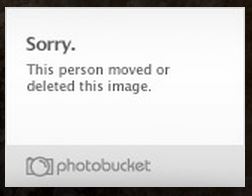Inspiring 笑话寓言
转自 qq.com
【经济学课堂】
一个人去买牛奶。小贩说:1 瓶 3 块,3 瓶 10 块。他很无语,于是掏出 3 块买了 1 瓶,如是三次。然后他对小贩说:哈哈,看到没,我花 9 块就买了 3 瓶。小贩:哈哈,自从我这么干,每次都能一下卖掉 3 瓶。
这也许不光是一种销售的手法,更是一种让你的工作生活充满创意的思考方式!
【销售心理】
某富翁娶妻,有三个人选,富翁给了三个女孩各一千元,请她们把房间装满。女孩 A 买了很多棉花,装满房间的 1/2 。女孩 B 买了很多气球,装满房间 3/4。女孩 C 买了蜡烛,让光充满房间。最终,富翁选了胸部最大的那个。
这个故事告诉我们:了解客户的真实需求非常重要。
【习惯】
乞丐到小王家乞讨,他给十块,第二天乞丐又去,又给十块,持续两年。一天只给五块,乞丐:以前给十块,怎么现在给五块?小王:我结婚了。乞丐一巴掌打过去:妈的,你竟拿我的钱去养你老婆?
启示:当提供免费服务让客户成为一种习惯,这种服务就不再是优势,而是劣势。
【夫妻】
夫妇逛商场,女的看中一套高档餐具,坚持要买,丈夫嫌贵,不肯掏钱。导购一看,悄悄对丈夫说了句话,他一听马上掏钱。是什么让他立马转变?导购员对丈夫说:
“这么贵的餐具,你太太是不会舍得让你洗碗的。” 启示: 人的观念没有什么不可改变,关键是角度,要善于揣摩客户心理。
【管理的弊端】
女孩买了条裤子,一试太长,请奶奶帮忙剪短,奶奶说忙;找妈妈,也没空;找姐姐,更没空。女孩失望地入睡了。奶奶忙完家务想起小孙女的裤子,就把裤子剪短了一点;姐姐回来又把裤子剪短了;妈妈回来也把裤子剪短了,最后裤子没法穿了。
管理的弊端就在于:要么都不管,要么都来管!
【杯子】
当一只玻璃杯中装满牛奶的时候,人们会说 “这是牛奶”;当改装菜油的时候,人们会说 “这是菜油”。只有当杯子空置时,人们才看到杯子,说 “这是一只杯子”。同样,当我们心中装满成见、财富、权势的时候,就已经不是自己了;人往往热衷拥有很多,却往往难以真正的拥有自己。
【碗破的启示】
一个卖瓷碗的老人挑着扁担在路上走着,突然一个瓷碗掉到地上摔碎了,但是老人头也不回地继续向前走。路人看到觉得很奇怪,便问:“为什么你的碗摔碎了你却不看一下呢?”老人答到:“我再怎么回头看,碗还是碎的。”
你得到什么启示呢?
【琐事】
一只鼬鼠要与一只狮子决战,狮子果断地拒绝了。鼬鼠说:“你害怕了吗?”狮子说:“如果答应你,你就可以得到曾与狮子比武的殊荣;而我呢,以后所有的动物都会耻笑我竟和鼬鼠打架。”
不要被不重要的人和事过多打搅,因为成功的秘诀就是抓住目标不放,而不是把时间浪费在无谓的琐事上。
以上几个小故事,希望可以给各位一起奋斗在路上的小伙伴们一些启迪与帮助
Don’t store your photos on free image hosting websites
上个礼拜,因为多手,就跑去看回以前中学的部落,
纯粹想找回一些突然想起想要找回的东西,结果发现到很多的照片都不见了。。。
全部变成了。。。

可爱的中学照片都变成了青蛙。。。
还有一些变成了 404 水桶。。。
sien!!!!!
就因为这样,我就接下来陆陆续续把所有还找得回的照片都通通 download 下来,
然后都上传到自己的 hosting 去。
。。。
整整两个星期都 OT 来弄这个,终于都弄完了。
2006 和 2007 年都是用青蛙的,全都不见了。
2008 年才开始用水桶,那些都还好都还在。
Moral of the story: 如果有照片是打算 store 长久的,千万不要上传去免费的网站。不可靠。
[Guide] How to extract radio station musics from Saints Row The Third
DISCLAIMERS:- Ripping contents out of original game installation may or may not be legal in your country. Do it at your own risk.
- The result music files are for personal use only. DO NOT publicly distribute or circumvent the music files.
- Tools linked in this guide are done by 3rd party author. I give no warranty nor guarantee on the usage of the tools. Use them at your own risk.
Before you start
You must have a copy of Saints Row The Third installed in your hard drive (or a copy of the needed game file).
Basic command prompt knowledge is required.
The end results are 96kbps audio files. These music are the exact rip from the game itself, but since the musics are played as a background music in-game, you might not notice the bad music quality in-game. If you are expecting quality music, then you might be disappointed.
Tools needed:
This tool from Rick’s Game stuff
http://svn.gib.me/builds/volition/ (Download the latest build)
— (mirror/version used in this guide)
This tool from ToadKing
http://toadking.com/bnk_tools.zip
— (mirror/version used in this guide)
ww2ogg tool from here
http://www.hcs64.com/vgm_ripping.html (Download “ww2ogg”)
— (mirror/version used in this guide)
Procedures
-
Find and copy the sounds_common.vpp_pc file to a working folder on your PC that’s easy to access (in this guide, I’ll be putting all the files on my desktop). It resides in <steam installation folder>\steamapps\common\Saints Row the Third\packfiles\pc\cache\sounds_common.vpp_pc (around 600MB+).
These are all the required files.
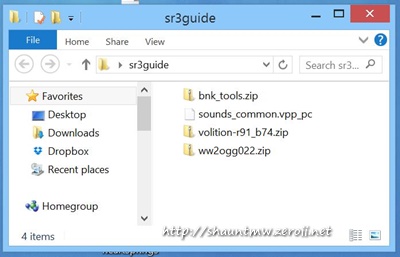
-
Unpack the .zip tools.
- For bnk_tools.zip, all you need is bnk_pc_extractor.exe.
- For volition.zip, all you need is the bin_sr3 folder.
- For ww2ogg.zip, all you need is the ww2ogg.exe.

-
Open up command prompt, navigate to the bin_sr3 folder, and run this command:> Gibbed.SaintsRow3.UnpackVPP.exe ../sounds_common.vpp_pc

Once this is done, you should have a new folder appeared in bin_sr3 folder. Move that folder to up one directory. Your original directory should look like this.

Inside the sounds_common folder should have a lot of .bnk_pc files.

-
The radio station musics are in the radio_<station>_media.bnk_pc files. I will extract one of the stations in this guide, just repeat for the rest.
In the command prompt, navigate to the folder for the bnk_pc_extractor.exe, and run this command:> bnk_pc_extractor.exe sound_common/radio_klassic_media.bnk_pc

You should get a lot of .wav files in the sounds_common folder.
Repeat this step for all the radio_<station>_media.bnk_pc files.
-
These .wav files are compress files. You will need to uncompress them into codec-readable format. In command prompt, use this command:> ww2ogg.exe sounds_common/radio_klassic_media_00000.wav

Once that is done, you will find radio_klassic_media_00000.ogg in the same folder as the radio_klassic_media_00000.wav file.
Repeat this step for all the radio_<station>_media_<number>.wav files.
- (Optional) If you got the right codec installed in your system, you can play the .ogg file directly. If you wish to copy into an MP3 player or your phone, use something to convert the .ogg files into MP3. I recommend using Format Factory to do it.